Are you behind on sending out Christmas cards this year? Do you need to get them done and out asap? Whatever the reason, you can save time and money with these 7 free Christmas Card Templates that I designed for you all to download and print as soon as today!

Disclaimer: This post contains Amazon affiliate links. This means that at no extra cost to you, I may earn a small commission if you decide to make a purchase.
Recently, I was helping a friend design save the date cards for her upcoming wedding. She loved a template she found online, but didn’t love the cost! I worked with her to create something similar, but that she could take to a local printer instead. I then started thinking, lots of people sending out Christmas cards this year will probably face the same dilemma. You’re spending so much money on gifts and festivities this time of year, you don’t need to spend so much on Christmas cards.
So that is why I’ve designed 7 Christmas card templates that are completely free for you to customize and print yourself!
All of the templates below are sized to 5×7 inches. Feel free to download and print as many copies of the cards as you would like. However, please do not redistribute or sell the files in any way.
How to use the Christmas card templates:
First, choose which design you’d like to use and click the download button underneath the image. There are a few ways to upload your photos and customize.
Photoshop/Illustrator:
If you have access to Adobe Photoshop or Adobe Illustrator, you can import the template and simply add your photos to a layer underneath. Create a text box and add your family’s name and the date. Save the file to your desktop and print! Scroll down to the bottom of this post for printing suggestions.
Canva (Free Alternative):
Not everyone has access to professional design programs and that’s okay! There is a free solution that will still produce professional looking results.
**Please note: These instructions are as of November 2019.
Create a free account on Canva.com It is a fantastic free online design program. They even have a great app for designing on the go!
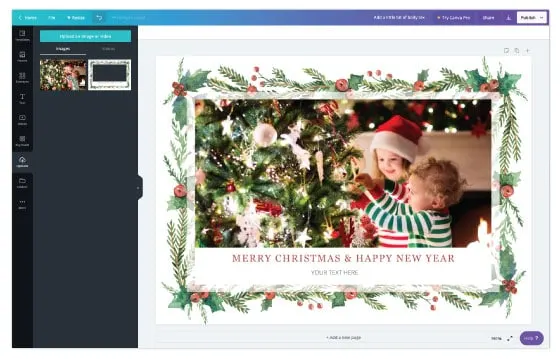
- Once logged in, click on the turquoise button that says “Create a design.” A dropdown should come up, click on “Custom dimensions.” Here, type in 5 for the width and 7 for the height. OR 7 for the width and 5 for the height if you’re working on a horizontal design. Make sure you’re working in inches and not pixels!
- On the lefthand side menu, click on the “Uploads” button. Next, click on the “Upload an image or video” button. Upload the Christmas card template and the photo or photos you will be adding to the template. Once uploaded, click on the template image. It should now appear on the artboard. You may have to resize/enlarge a bit for the template to fill the space. All you need to do is drag the corners of the template so that the blue highlighted border reaches the edge of the artboard.
- Click on the photo you would like to add to the template. It will now appear on the artboard as well. Up at the top you should see a button that says “Position.” Clicking the position button will bring up a dropdown. Click “backward” to put the photo underneath the template.
- Now to add some text! Click on the “Text” button on the lefthand side menu. Next, click on the words that say “Add a little bit of body text.” This will add a text box to your template. Drag the text box to the position you would like it in and add in your family name and date. There is a menu at the top where you can change the size, font, color etc.
- Finally, click the download button in the top menu. It should look like a downward facing arrow. Save as a PNG. Your customized Christmas card should now be saved to your computer!
Design #1
This design features a beautiful watercolor border that would complement just about any holiday themed family photo.
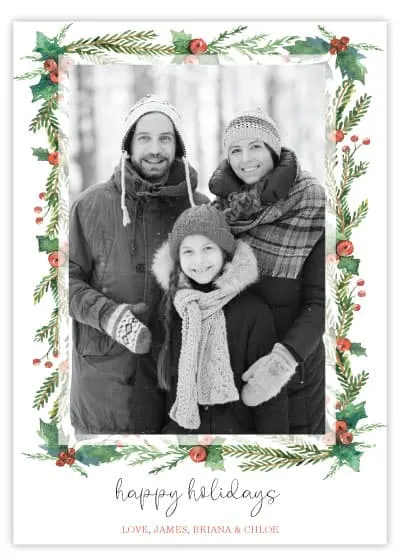
Design #2
Perfect for a large image, this template features a “Merry Christmas” white overlay. I’ve included a subtle gradient at the bottom as well so that the text will stand out on whichever photo you upload.

Design #3
This design is great for showing off 3 of your favorite family photos from this year.

Design #4
This Christmas card template is perfect for one large portrait sized photo. It is ideal for an image where there is a bit of extra space up at the top.
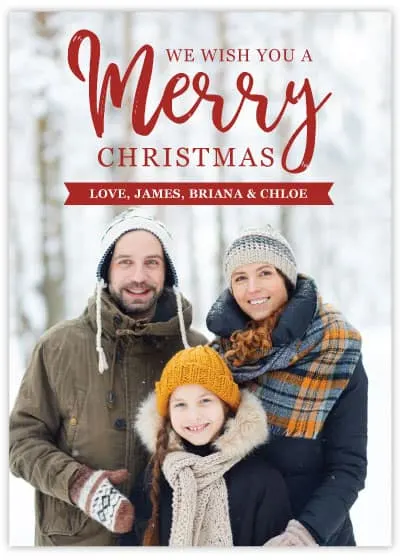
Design #5
I just loved this watercolor wreath so much, I had to include it in 2 designs! This style is great for a large horizontal photo.

Design #6
This template would suit just about any photo you add to it! With snowflakes and room to add a longer message at the bottom, you’ll definitely want to download this one!
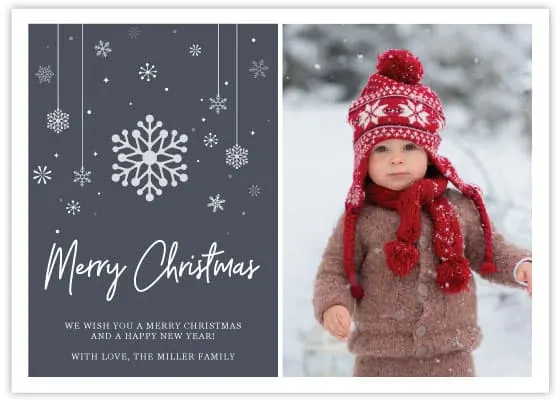
Design #7
Finally, the last design features a simple “Merry Christmas” in a fun distressed font. I’ve added a subtle dark gradient underneath the portion where you text goes so that you can place just about any photo underneath and the words will still stand out!

How to print your Christmas card templates:
Here are a few options.
- If you have a good quality home printer, you can use photo paper and print right at home.
- You can send the file to a local printer and have them print it for you. This is typically the most cost effective way as you can pick up the prints yourself. (Especially helpful if you need to get the cards out quick and don’t want to pay for extra fast shipping.)
- You can upload the file to an online printer like Vistaprint. They are usually running pretty good sales also!
I hope you enjoy these free templates and create some beautiful Christmas cards with them!
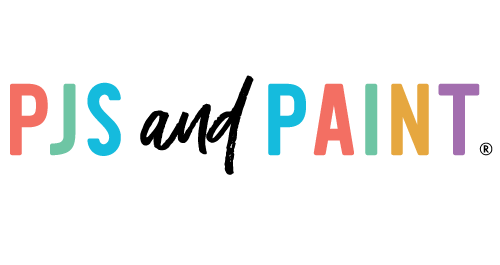
LILLIAN
Wednesday 13th of November 2019
Very Nice Thank You
Elizabeth Matthiesen
Wednesday 13th of November 2019
These are fabulous, what a great way to personalise Christmas cards and free on top of that. Thank you so much for sharing these templates with us.
LeAnn Harbert
Monday 11th of November 2019
All of these are so pretty. I'm going to see if my son will print our Christmas cards with these.
Angela Duku
Sunday 10th of November 2019
Now I can have my own family template.
Anna Pry
Saturday 9th of November 2019
now all i need is a good picture to use on my cards! thats the hard part with 6 kids
Kelly
Saturday 9th of November 2019
That is definitely a challenge!! I have a hard enough time getting a good picture of my one!